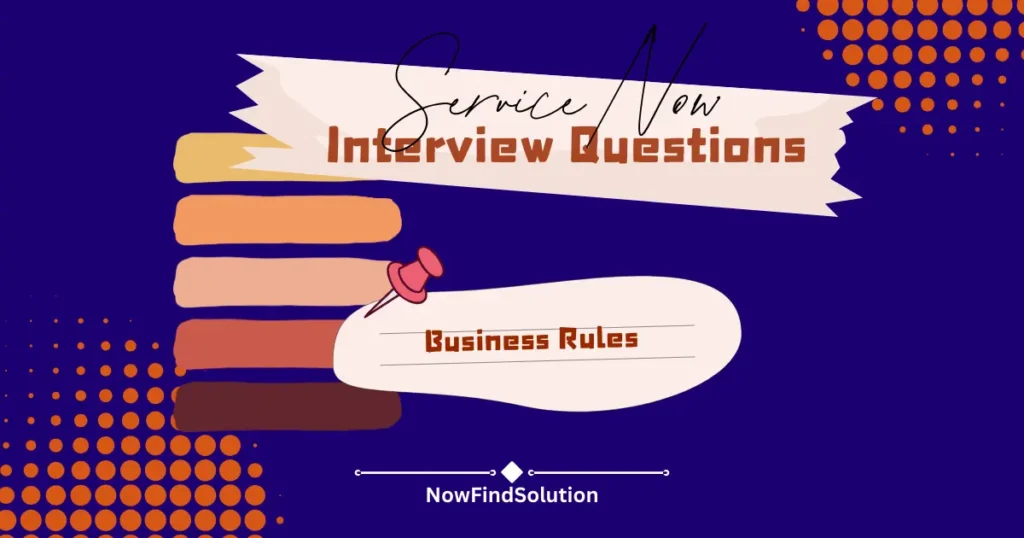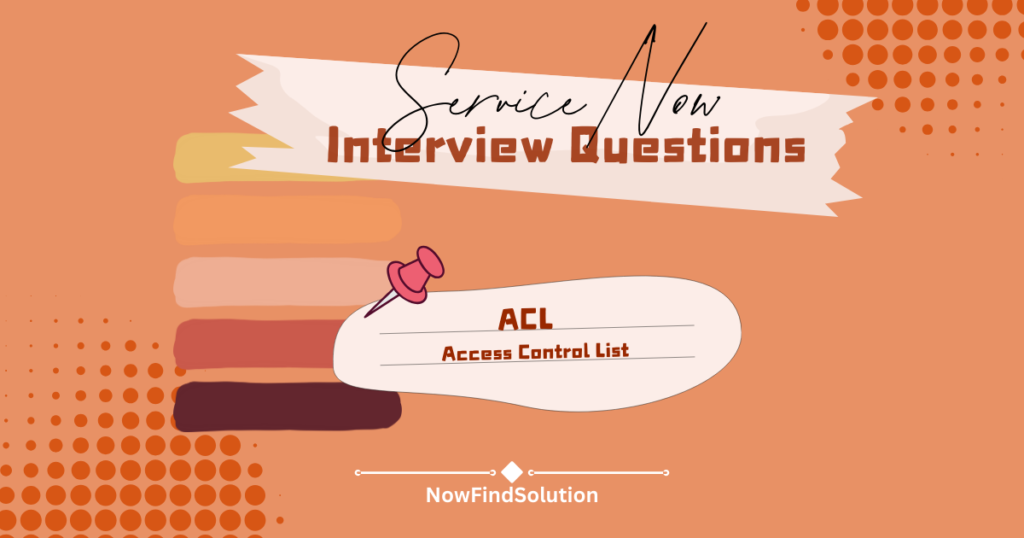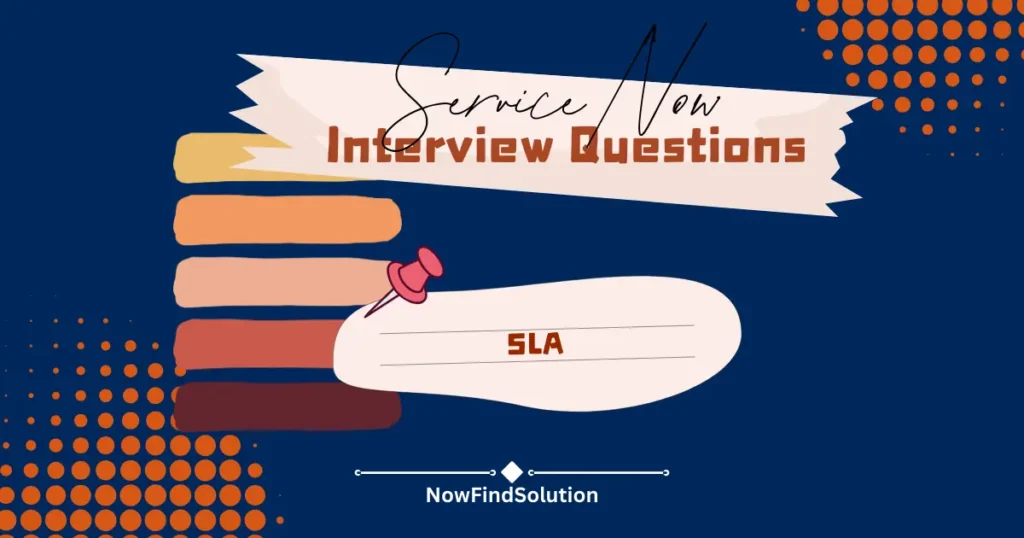Table of Contents
Business rules in ServiceNow Interview Questions is an important topic and one of the most frequently asked questions during the interview. Please find the list of frequently asked Business Rules ServiceNow questions in this article.
1. What are Business Rules in ServiceNow?
Business Rules in ServiceNow are server-side scripts that execute when records are displayed, inserted, updated, or deleted. They are used to automate processes and enforce business policies.
For example, imagine a librarian who checks if a book is available before issuing it. Similarly, a Business Rule can check if the “Status” field on an “Incident” form is “Open” before allowing an update to the “Assigned To” field.
2. How many types of Business Rules are there in ServiceNow?
There are four types of Business Rules: Display, Before, After, and Async. Display rules prepare data for the form before it loads. Before rules execute before a record is saved. After rules execute after a record is saved, and Async rules run in the background after the record is saved.
Think of Display rules as a chef preparing ingredients before cooking, and After rules as the chef cleaning up after the meal.
3. What is the purpose of “Before” Business Rules ServiceNow?
A “Before” Business Rule is used to modify the record or stop the operation before it is saved to the database.
For example, if a student submits a project and the submission is due, the rule can check if the submission is complete. If not, it can stop the process and prompt the student to complete the submission.
4. Explain “After” Business Rules ServiceNow with an example.
An “After” Business Rule runs after the record is saved in the database. It’s useful for actions that don’t need to affect the saving process.
For instance, when a customer places an order, an After rule can send a confirmation email after the order details are saved, ensuring the order is processed smoothly.
5. How does “Async” Business Rules ServiceNow differ from “After” Business Rules ServiceNow?
An “Async” Business Rule also runs after the record is saved but operates asynchronously in the background. This means it doesn’t delay the main transaction.
For example, after a student registers for a class, an Async rule might notify the counselor to review the registration, allowing the student to continue with other tasks.
6. What are “Display” Business Rules ServiceNow used for?
“Display” Business Rules are used to prepare data before the form is loaded. They don’t modify the record directly but can set form fields for the user’s convenience.
Imagine a waiter setting the table before guests arrive; the table is prepared without the guests’ input. Similarly, a Display rule might populate the “User” field based on the logged-in user’s department.
7. Can Business Rules run on client-side? Explain.
No, Business Rules run on the server side. Unlike Client Scripts that execute in the user’s browser, they are processed on the server where the database resides.
For instance, a server processing a food order in a restaurant kitchen doesn’t involve the customer in the cooking process, similar to how Business Rules operate on the server without direct client interaction.
8. What is the importance of setting conditions in Business Rules?
Conditions in Business Rules determine when the rule should run, helping to avoid unnecessary processing.
For example, a traffic light changes to green only when the sensor detects no cars are passing, ensuring smooth traffic flow. Similarly, a condition in a Business Rule ensures the rule runs only when specific criteria are met.
9. How can you prevent a Business Rule from running multiple times on a single transaction?
You can use the “current.isNewRecord()” or “current.operation() == ‘insert/update/delete'” methods to ensure a Business Rule runs only for the intended operations.
This is like reminding a doctor to check on a patient only during specific visit times, avoiding redundant checks.
10. What is the use of the “current” object in Business Rules ServiceNow?
The “current” object in Business Rules represents the record that the rule is executing against. It allows access and modification of record fields.
Imagine a painter using a canvas to create a painting; the “current” object is like the canvas where changes are made.
11. Explain the significance of the “previous” object in Business Rules.
The “previous” object holds the state of the record before the current update. It’s useful for comparing changes.
For instance, if a gardener keeps a log of plant growth, the “previous” object is like the log entry showing the plant’s last recorded size.
12. How can you access related records in a Business Rule?
You can use the GlideRecord API to query related records in a Business Rule.
For example, a teacher might look up a student’s grades in various subjects to calculate the overall performance. Similarly, GlideRecord allows fetching and using related data in rules.
13. What is the role of the “gs.addInfoMessage()” method in Business Rules ServiceNow?
The “gs.addInfoMessage()” method displays informational messages to the user.
It’s like a librarian informing visitors about a new book’s arrival. This method helps in communicating important information or confirmations to the user after a record operation.
14. Why is it important to limit the number of Business Rules ServiceNow on a table?
Having too many Business Rules on a table can lead to performance issues, as each rule adds overhead to the record operation.
It’s like a crowded kitchen where too many chefs might slow down the cooking process. Keeping rules optimized and necessary ensures smoother system performance.
15. How can you debug Business Rules in ServiceNow?
You can debug Business Rules using the “gs.log()” method to print messages to system logs or by using the script debugger.
This is similar to a detective reviewing clues in a mystery, where the “gs.log()” method helps track the rule’s actions.
16. What is the difference between Business Rules and Client Scripts?
Business Rules run on the server, affecting data before it reaches the client. Client Scripts run in the client’s browser, affecting user interactions and field values.
Think of a bank processing a transaction internally (Business Rules) versus updating the customer’s account balance on their app (Client Scripts).
17. Can Business Rules be used to enforce data security? How?
Yes, Business Rules can enforce data security by restricting access or modifications based on specific conditions.
For instance, a security guard allowing only authorized personnel into a building is akin to a Business Rule controlling data access.
18. What happens if a Business Rule encounters an error during execution?
If a Business Rule encounters an error, it can stop the record operation and throw an error message.
This is like a car engine alerting the driver to a problem, prompting immediate attention and preventing further issues.
19. How do you create a Business Rule in ServiceNow?
To create a Business Rule, navigate to System Definition > Business Rules, and click “New.” Define the conditions, script, and actions for the rule.
This process is similar to a chef planning a menu, setting ingredients, and cooking instructions for a dish.
20. What is a global Business Rule, and how is it different from a table-specific Business Rule?
A global Business Rule applies to all tables, while a table-specific rule targets a single table.
A global rule is like a city ordinance that applies everywhere, while a table-specific rule is a store policy for a particular location.
21. How do you disable Business Rules ServiceNow temporarily?
You can disable a Business Rule by unchecking the “Active” checkbox in the rule’s form.
This is like a teacher putting a “Do Not Disturb” sign on the classroom door, temporarily pausing the class activities.
22. Can you schedule Business Rules to run at a specific time? Explain.
No, Business Rules are event-driven and execute based on record operations, not on a schedule.
Scheduled Jobs or Scheduled Scripts are used for time-based actions, similar to setting an alarm for a specific wake-up time.
23. What is the impact of using synchronous vs. asynchronous Business Rules ServiceNow?
Synchronous Business Rules execute in real time, potentially slowing down the user experience, while asynchronous rules run in the background, minimizing the impact on the user.
This is like a teacher grading assignments immediately (synchronous) versus reviewing them after class (asynchronous).
24. Explain how to use script includes in Business Rules.
Script includes are reusable server-side scripts that can be called from Business Rules.
This is like a chef using a recipe book for different meals, making the cooking process efficient and standardized.
25. What are the best practices for writing Business Rules ServiceNow?
Best practices include avoiding complex logic in rules, using GlideRecord queries judiciously, minimizing script size, and ensuring the Business rule’s purpose is clear.
It’s like a gardener pruning plants for optimal growth, ensuring the garden is healthy and manageable.
FAQs
What are the business rules in ServiceNow?
Business Rules in ServiceNow are server-side scripts that execute when records are displayed, inserted, updated, or deleted. They are used to automate processes and enforce business policies.
What is a business rule example?
For example, imagine a librarian who checks if a book is available before issuing it. Similarly, a Business Rule can check if the “Status” field on an “Incident” form is “Open” before allowing an update to the “Assigned To” field.
What types of business rules are there?
There are four types of Business Rules: Display, Before, After, and Async. Display rules prepare data for the form before it loads. Before rules execute before a record is saved. After rules execute after a record is saved, and Async rules run in the background after the record is saved.
What is current in business rule ServiceNow?
The “current” object in Business Rules represents the record that the rule is executing against. It allows access and modification of record fields.
How do you create business rules?
To create a Business Rule, navigate to System Definition > Business Rules, and click “New.” Define the conditions, script, and actions for the rule.